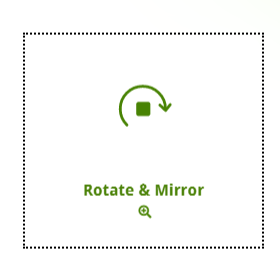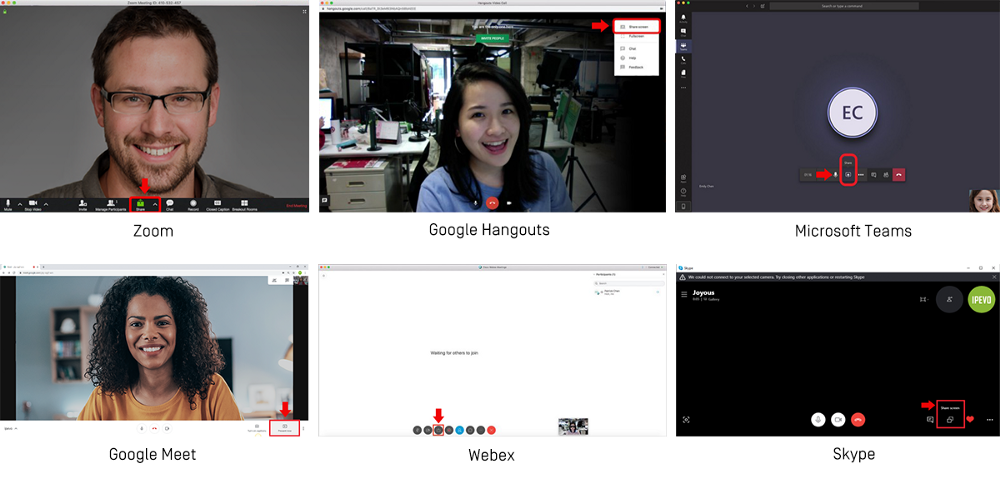Dr. Steven is a Clinical Assistant Professor in the Department of Medicine, Division of Rheumatology at the University of Calgary. He trained at the University of Western Ontario and the University of Calgary and has been a medical educator for four years. He is currently in charge of the resident trainee assessment program and continuing professional development program in the Division of Rheumatology with the Department of Medicine at the University of Calgary.
Due to the nature of Steven’s job, he used the IPEVO Document Camera to facilitate in-person teaching of the Anatomy course. Before Steven’s contact with IPEVO products, the class was traditionally divided into small in-person group sessions and often employed a personally written test to assess student’s performance.
With the IPEVO VZ-R, Steven has been able to put diagrams onto a whiteboard using a projector. The camera permits students to label structures while their other peers can watch and share their opinions. The result of this learning process is access to better information, speed, learning, and retention. Students can also think their ideas through and teach their fellow peers too.
The current global pandemic increased the need for devices like the IPEVO VZ-R. In Steven’s words:
“I can only imagine how teaching would have been and the difficulty with student’s assimilation, if not for this product. I have had to re-imagine how physical examination techniques are demonstrated.”
With creating a maximum impact while teaching anatomy physically now being an impossibility, the document camera has become an integral part of virtual physical exam teaching. This is because, with it, Steven demonstrates hand and finger positions in real-time with his VZ-R.
This is in addition to other cameras capturing more extensive maneuvers or displaying educational content simultaneously. After discovering that with the Document Camera, he could use real-time physical anatomy models to illustrate the mechanism of an exam technique. Steven compared it with his previous methods and said:
“If I were to rely solely on static images in a PowerPoint presentation, the process would be less organic. I couldn’t respond to learner questions in real-time by manipulating a model in the document camera. Worse yet, a pre-recorded video would technically present the same material but has no learner engagement or opportunity for questions.”
Steven thinks that there is no point in comparing a document camera and a purpose-built streaming studio in either cost or ease of use. With much less cost and technical training to implement a document camera versus a proper studio with several expensive cameras, audio equipment, and monitors and mixers, he believes that the document camera makes a great addition to a home or office teaching setting.
After using the VZ-R, Steven thinks that the investment is worthwhile. The pandemic restrictions have further increased the need for virtual learning activities, and to him, there is much to be gained from some level of remote learning and coping with the new normal. The IPEVO VZ-R is his recommended product to all individuals and institutions looking to teach with ease without feeling a loss of connection between the learners and the teachers.
About Version 2 Limited
Version 2 Limited is one of the most dynamic IT companies in Asia. The company develops and distributes IT products for Internet and IP-based networks, including communication systems, Internet software, security, network, and media products. Through an extensive network of channels, point of sales, resellers, and partnership companies, Version 2 Limited offers quality products and services which are highly acclaimed in the market. Its customers cover a wide spectrum which include Global 1000 enterprises, regional listed companies, public utilities, Government, a vast number of successful SMEs, and consumers in various Asian cities.
About IPEVO
IPEVO makes versatile teaching tools instead of specialized “classroom equipment”.
We go beyond the usual conventions of classroom technology—large, expensive, specialized and complex—to rethink simple and flexible solutions for interactive teaching in today’s classrooms.
IPEVO’s interactive teaching tools empower educators and teachers with radically affordable and compact technology that is simple, intuitive and flexible, so that precious time and resources can be wholly dedicated to teaching. We intend to make educational technology accessible and available to all.