What is Dynamic VLAN?
VLANs (Virtual Local Area Networks) enable segmentation of the main organizational network. In practice, VLANs allow network administrators to keep devices and network resources separated despite being connected to the same physical network.
Dynamic VLAN assignment separates and isolates devices into different network segments based on the device or user authorization and their characteristics. The flow of traffic between those VLANs is governed by a firewall or another routing device which can then enforce specific network access rules.
Why Use Dynamic VLANs?
Segmenting the network is a security best practice, and in some cases is even a regulatory requirement – such as with PCI. Network segmentation is a measure that improves the effectiveness of all the current investments in other security tools, and can by itself help to prevent significant damage to critical organizational data across the network after a company has been breached.
Automating VLAN assignments and eliminating the need for manual intervention has historically been a challenge for network security teams. Today, automatic VLAN assignment is best implemented by the use of a RADIUS service, which functions as follows:
- A device connects to one of several the network access layers: wired ethernet switch or WiFi SSID
- The network access layer sends a request to the RADIUS server with the user’s credentials or certificates (using 802.1X)
- The RADIUS server sends a reply which contains attributes that provide the switch or access point with information on the device VLAN, result in properly VLAN assignment
.
Common Dynamic VLAN Assignment Use Cases
Network and security administrator most commonly encounter these use cases for dynamic VLAN assignment:
- The Sales & Marketing department does not need access to R&D resources, while R&D should not have access to the Finance Department resources. Using dynamic VLANs, each department will be placed in the correct VLAN with the required access.
- Devices that fail to authenticate due to wrong credentials or incorrect/expired certificate will be placed in a quarantine VLAN with internet access only.
- IP Phones using a dedicated voice VLAN and should be placed on that VLAN upon successful authentication.
- MAC bypass for devices that do not support 802.1X should be placed in their own dedicated VLAN.
- Devices that fail posture assessment (such as those without updated AntiVirus) should be placed in a quarantine VLAN with limited access.
- Employees connecting to one single WiFi SSID and get different access (VLANs) based on their authentication repository LDAP groups.
Dynamic VLAN Assignment with Portnox CLEAR
As mentioned earlier, the implementation of dynamic VLAN assignment has often been challenging for organizations since additional servers were needed on-site at the datacenter. This forced network teams to manage redundancies, complex configurations, and on-going maintenance.
To paint a clearer picture of this headache, consider this:
Take the case of connecting a new department, branch, or merely onboarding a lot of new employees at once…this can cause a surge in demand, which will in turn cause the whole network to “shutdown,” thus not accepting anyone who tries to connect.
Portnox CLEAR is a network access control solution, deployed as a cloud service, that provides all the mentioned use cases and more. CLEAR simplifies the implementation process of dynamic VLAN assignment. CLEAR allows you to easily set-up a cloud RADIUS server in a single click, and integrate with various authentication repositories like on-premise Active Directory, Azure AD, GSuite, OKTA. Plus, you can enforce your own unique access control policy to dynamically assign users to their respective VLANs.
In addition to VLAN assignment based on credentials authorization, CLEAR also allows you to implement dynamic VLAN assignment based on risk violation. This means that even devices that have authenticated successfully to the wired or wireless network can be dynamically moved to a dedicated VLAN if they fall out of compliance.
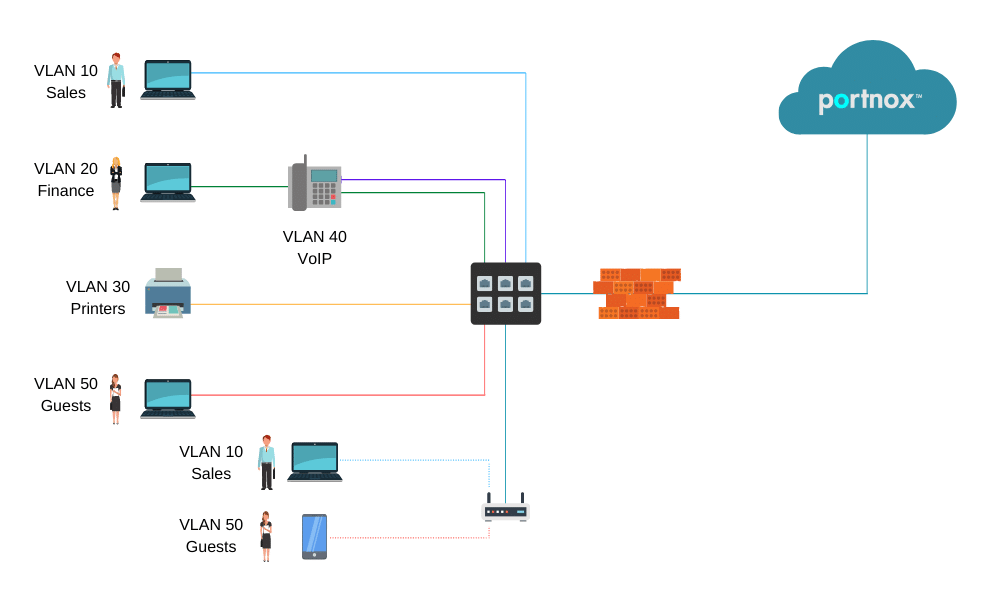
In the diagram above:
- PCs are dynamically assigned to the VLAN based on their credentials/certificate.
- IP Phones are assigned to the VOIP VLAN.
- Printers are assigned to the printers VLAN.
- Guests devices assigned to the internet-only access/quarantine VLAN.
How it Works – Setting up Dynamic VLAN Assignment in Portnox CLEAR:
1. Enable Cloud RADIUS
In the CLEAR portal, create your one-click cloud RADIUS server: Go to Settings > Services > CLEAR RADIUS Service, and add your RADIUS service instance:

And point your network equipment: wired switches and/or wireless controllers to work with these CLEAR Radius service details.
2. Creating an Access Control Policy – Dynamic VLAN Assignment:
In Policies > Access Control Policies, add or edit your existing access control policy, select the required access layer and add the correct VLAN ID or VLAN name for each event you want to create dynamic VLAN assignment for: successful authentication, authentication violation, risk assessment, blocked by admin. Then, map the access control policy to the relevant groups and users.




Author Ran Fridberg
About Version 2 Limited
Version 2 Limited is one of the most dynamic IT companies in Asia. The company develops and distributes IT products for Internet and IP-based networks, including communication systems, Internet software, security, network, and media products. Through an extensive network of channels, point of sales, resellers, and partnership companies, Version 2 Limited offers quality products and services which are highly acclaimed in the market. Its customers cover a wide spectrum which include Global 1000 enterprises, regional listed companies, public utilities, Government, a vast number of successful SMEs, and consumers in various Asian cities.
About Portnox
Portnox provides simple-to-deploy, operate and maintain network access control, security and visibility solutions. Portnox software can be deployed on-premises, as a cloud-delivered service, or in hybrid mode. It is agentless and vendor-agnostic, allowing organizations to maximize their existing network and cybersecurity investments. Hundreds of enterprises around the world rely on Portnox for network visibility, cybersecurity policy enforcement and regulatory compliance. The company has been recognized for its innovations by Info Security Products Guide, Cyber Security Excellence Awards, IoT Innovator Awards, Computing Security Awards, Best of Interop ITX and Cyber Defense Magazine. Portnox has offices in the U.S., Europe and Asia. For information visit http://www.portnox.com, and follow us on Twitter and LinkedIn.。



